Description
Unlock your creativity with Blender, one of the most versatile 3D modeling tools available. This course is ideal for beginners who want to delve into the world of 3D art and design. Start with an introduction to Blender’s user-friendly interface and navigation tools. Progress to creating 3D objects, applying textures, and exploring lighting and shading techniques. Learn the fundamentals of rendering and gain hands-on experience with practical projects to develop your skills. By the end of this course, you’ll be equipped with the knowledge to produce professional-quality 3D models for games, animations, and visual effects. Whether you’re an aspiring 3D artist or a hobbyist, this course sets the foundation for your journey into 3D design.



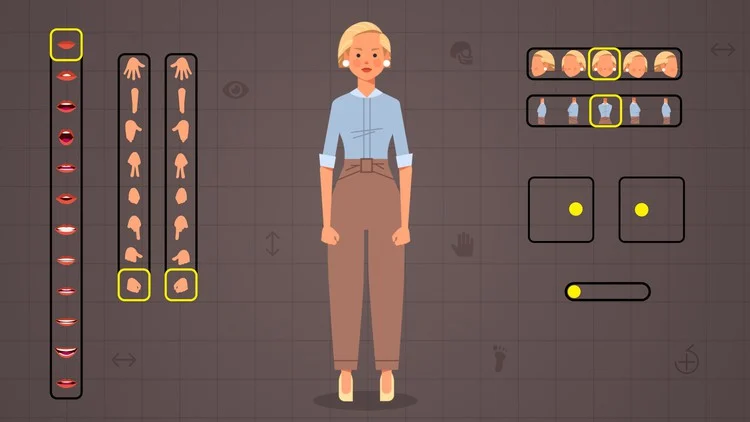


Tunde –
I went from a complete Blender newbie to actually sculpting a little cartoon character I’m proud of! The pace was perfect, and the instructor’s explanations made even nodes seem less intimidating. It’s still challenging, but now it’s *fun* challenging. Finally feel like I can start realizing my ideas.
Sabiu –
Okay, I was always intimidated by Blender, but this course actually made sense of it! The instructor’s pace was perfect, and I especially appreciated the step-by-step guide to making a simple coffee cup. Now, I’m confidently tackling more complex projects. Game-changer!
Nafisa –
This beginner-friendly course delivers a solid foundation in Blender. The instructor breaks down complex concepts into manageable steps, making 3D modeling accessible. Project-based learning keeps you engaged and builds confidence. While some sections could be more detailed, it’s a worthwhile starting point for anyone new to Blender.
Omolola –
I was terrified of Blender, but this course totally demystified it! Suddenly, I’m building recognizable (if slightly wonky) objects. The instructor’s pacing is perfect for absolute newbies, and I actually understand the interface now. It’s way less intimidating than I thought!